What are the steps?
1 – Go to www.tntv.pf
Visit the website www.tntv.pf on a computer or mobile device.
Purchases can only be made on the website, not through the apps. However, once purchased, your content will be available across all TNTV+ apps.
2 – Create or log in to your TNTV+ account
Click on « Sign in » at the top right to either create or log in to your account.

Create a TNTV+ account
To create an account, click on « Sign up » and register with an email and password.
Or log in via social media by clicking “Continue with Google”, “Continue with Facebook”, or “Continue with Apple”.
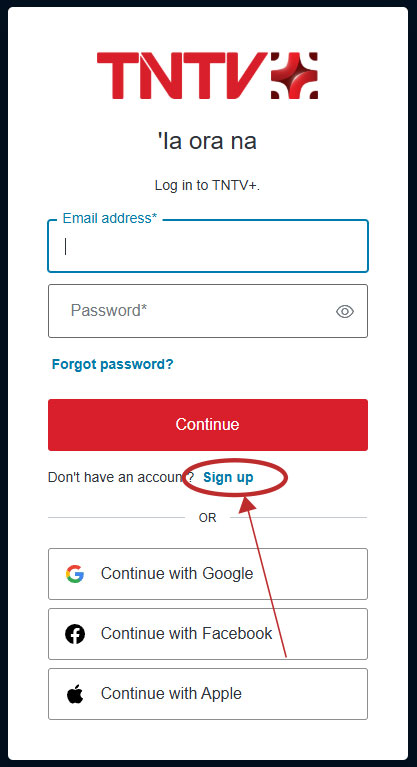
3 – Go to the event’s page
Once logged in, click on the event section in the menu.
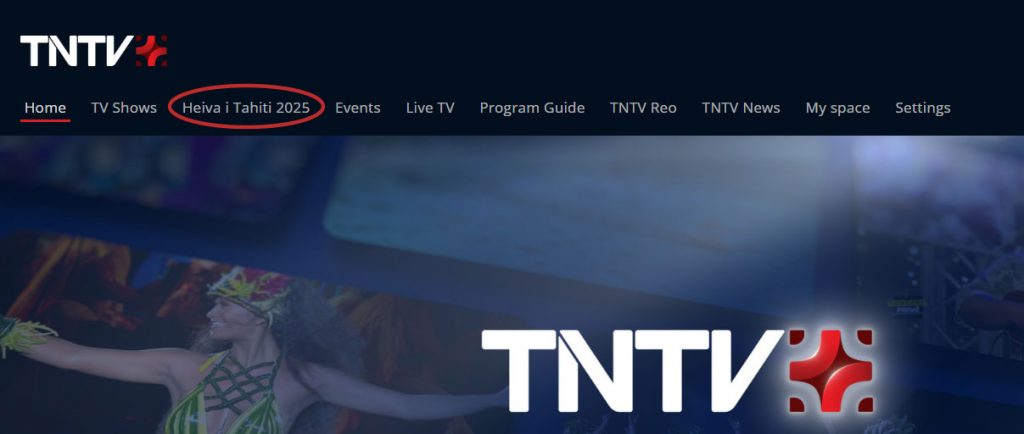
4 – Choose and click on a live event
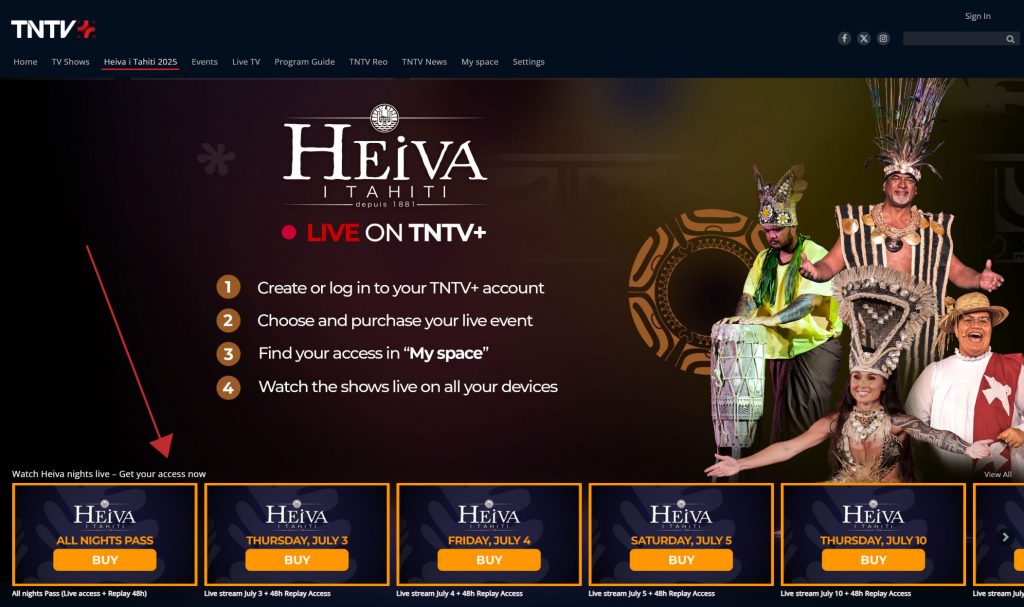
5 – Place your order and make payment
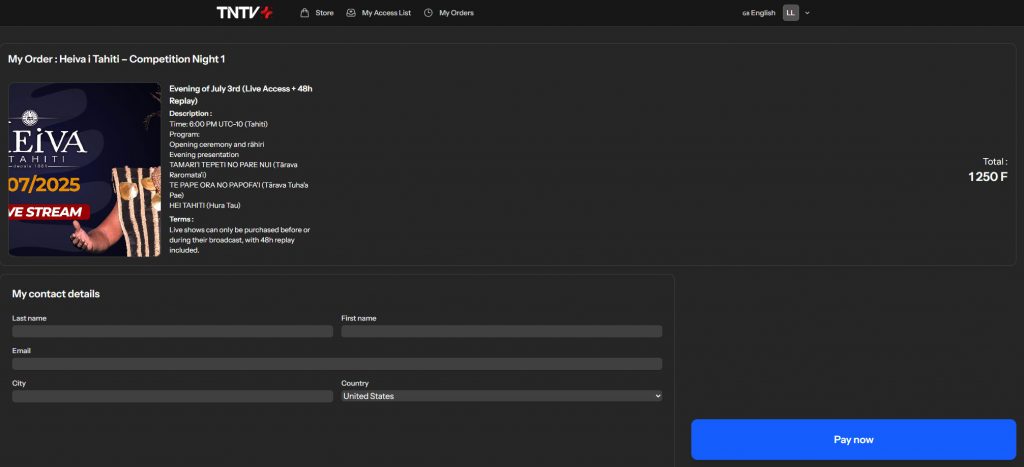
6 – Access your content on TNTV+
Click on “Access purchased content on TNTV+” to be redirected to your “My Space” under the “Purchases” tab.
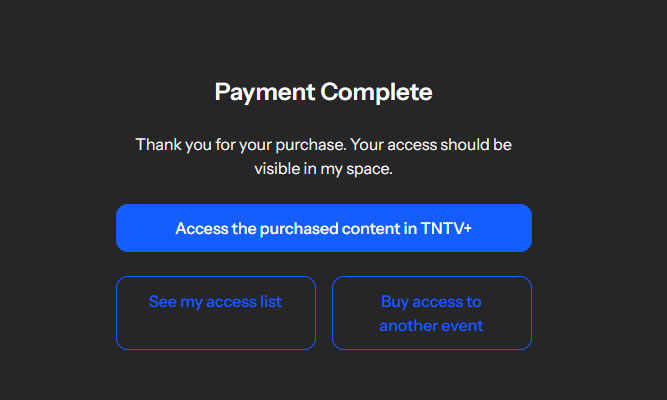
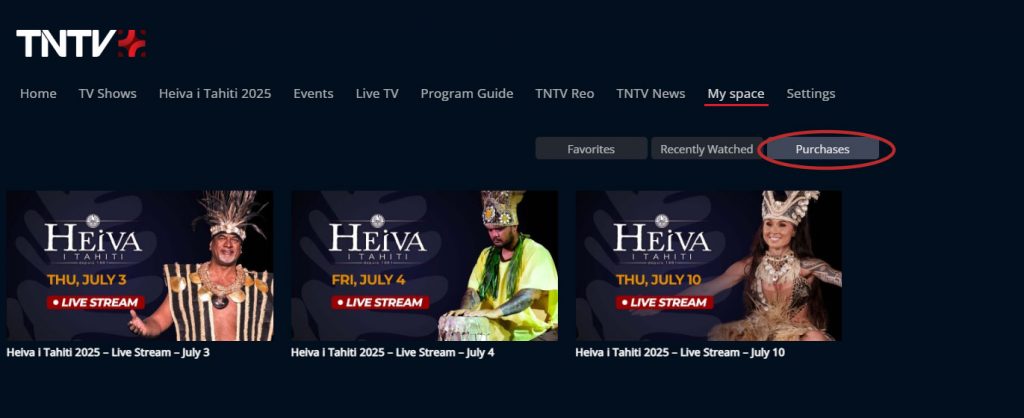
7 – Watch your live event on all your screens
Come back later and find your access in the “Purchases” tab of your “My Space” on all screens: web, TV apps, and mobile apps. Enjoy the live broadcast!
Terms of sale
Live shows can only be purchased before or during their broadcast, and include 48 hours of replay access. Due to broadcasting rights, only live streams are available for purchase — replays cannot be bought separately.
View Terms and Conditions
For any technical issues, please contact us at [email protected]




